We understand that you may need to use your generated audio across different platforms like YouTube, IVR systems, podcasts, or voice assistants. Each platform may have its own audio format and quality requirements, which is why Voicemaker provides customizable export settings to ensure your downloaded files meet your needs.
Steps to Adjust Audio Settings Before Downloading
Step 1: Locate the ‘Audio Settings’ option above the ‘Convert to Speech’ button and click on the ‘Change’ link.

A pop-up will appear, allowing you to select your preferred file format and sample rate before downloading.
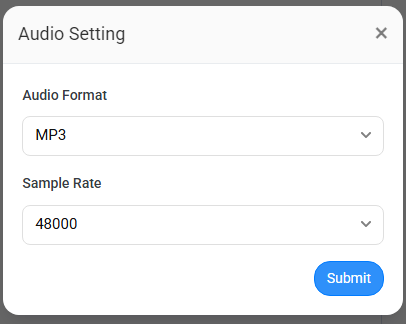
Step 2: Choose the desired audio output format from the available options:
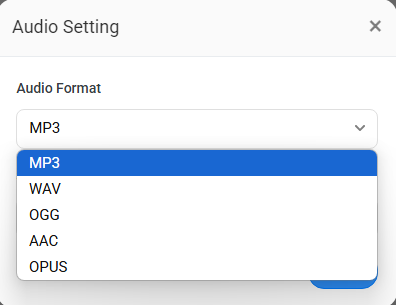
- MP3 – Standard compressed format, widely supported
- WAV – High-quality uncompressed format for high definition
- OGG – Compressed format with better quality than MP3
- AAC – High-efficiency format used in streaming and mobile applications
- OPUS – Advanced format optimized for real-time audio applications
Step 3: Select the sample rate that best suits your system or platform requirements. You can choose from 8000 Hz to 48000 Hz, depending on the level of clarity and detail you need:
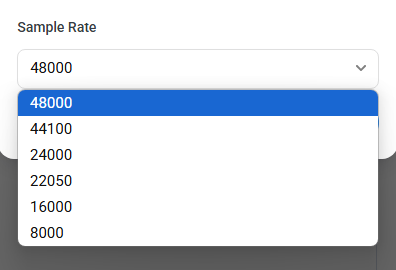
- 8000 Hz – Best for IVR systems and telephony applications
- 16000 or 22050 Hz – Suitable for voice assistants and web applications
- 24000 or 44100 Hz (CD quality) – Recommended for general media platforms like YouTube, podcasts, and streaming
- 48000 Hz (Studio quality) – Best for professional-grade audio production
Step 4: Once you’ve selected the output format and sample rate, click on the ‘Submit’ button.
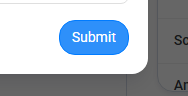
Your preferred settings will now be applied, and all future downloads will follow these specifications.
Additional Notes:
- Choosing a higher sample rate improves audio clarity but increases file size. Select based on your use case.
- If you're unsure which format to choose, MP3 (44100 Hz) is the most widely compatible option for general use.
- You can change the audio settings anytime before generating or downloading new files.
By customizing your audio export settings, you can ensure that your Voicemaker-generated audio meets the highest quality standards for your specific use case.