Introducing our seamless process for updating billing details! Whether you've recently changed your Company Name, Address or simply need to update your information, we've made it effortless for you. Below is a quick guide to get you started.
Step 1 : Click on the 'Profile' icon at the top right corner of the homepage.
Step 2 : From the dropdown menu, select 'Account Settings'.
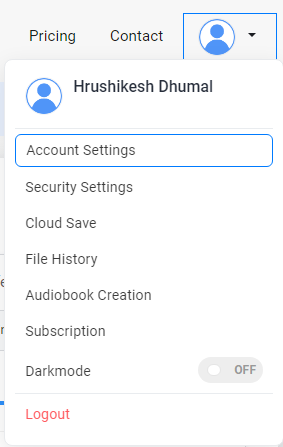
Upon accessing the 'Account Settings' page, you'll find the option to update your Billing details right below the Personal Information.
Step 1 : Fill in or update all the necessary details you require on the Invoice.
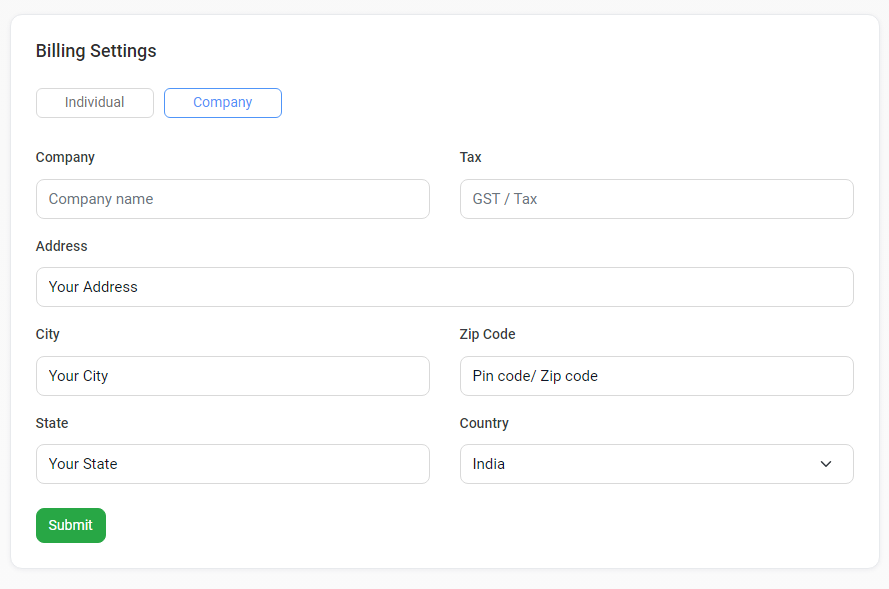
Step 2 : Click the 'Submit' button.
Your changes will be promptly reflected in your account and all your new invoices would be generated with the updated billing details.