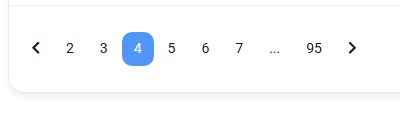Track your total character usage since joining Voicemaker with ease. Follow these steps to view a detailed history, including conversions, usage dates, and Pro+ voice character counts.
Steps to Check All-Time Character Usage
Step 1: Click the 'Profile' icon located at the top-right corner of the homepage.
Step 2: From the dropdown menu, select 'Subscription'.
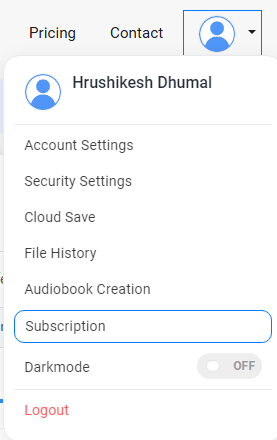
On the 'Subscription' page, you’ll see your character usage for the current plan in the 'Usage Overview' section.
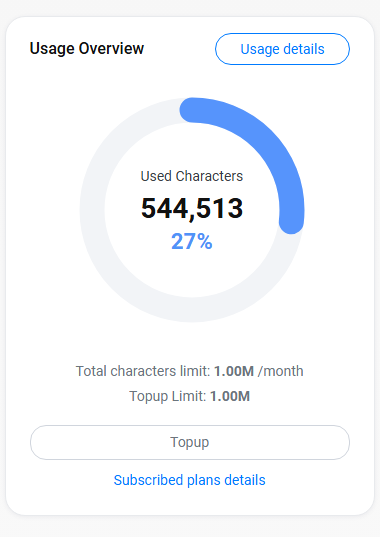
To check your complete character usage history since you joined Voicemaker, follow these additional steps:
Step 3: Locate the 'Usage Details' link in the top-right corner of the 'Usage Overview' section.
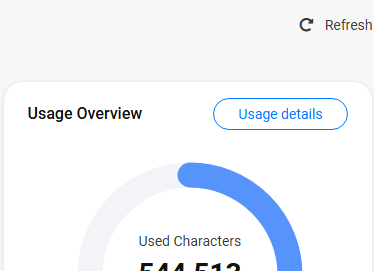
Step 4: Click on the 'Usage Details' button. Here, you’ll find detailed information about your character usage, including:
- Date of each conversion.
- Number of conversions made.
- Characters used for complete conversion.
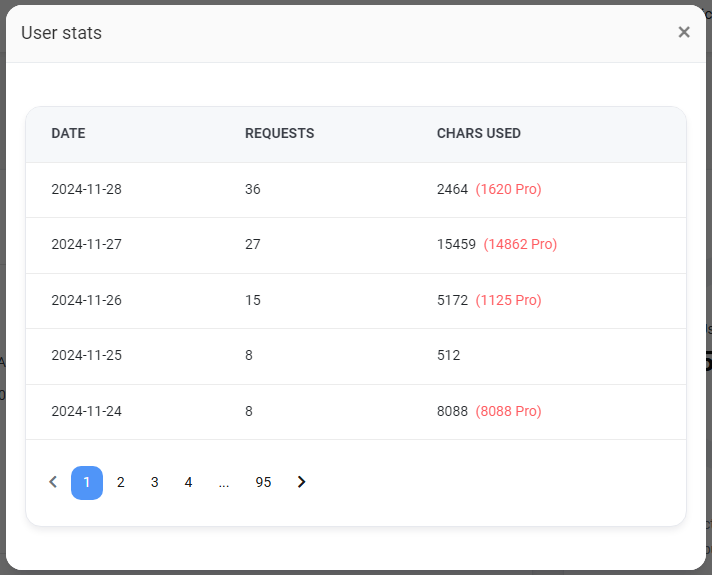
Additionally, Pro+ voices are counted at higher rates:
- Characters are counted 3x or 6x the rate, depending on the voice.
- These Pro+ characters are displayed in red color, suffixed with "Pro" for easy identification.
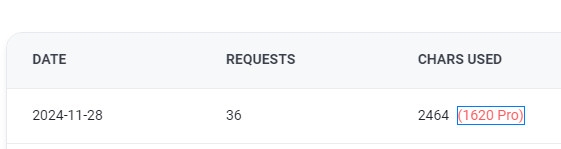
You can navigate through the pages using the pagination feature to view your complete character usage history from the date you joined Voicemaker and started a paid plan.