Need to keep track of your subscriptions. Follow these simple steps to check all your active plans, including details about your characters and plan expiry dates.
Steps to Check Your Active Plans
Step 1: Click the 'Profile' icon located at the top-right corner of the homepage.
Step 2: From the dropdown menu, select 'Subscription'.
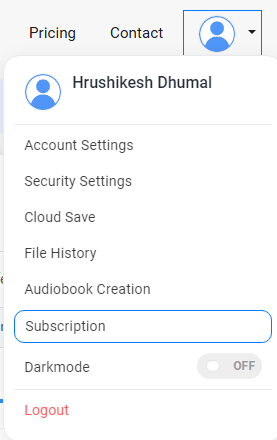
On the 'Subscription' page, you’ll see a summary of your active plans linked to your email. This includes:
- Main plans: Basic, Premium, or Business.
- Audiobook plan: If applicable, this will be listed just below your main plan.
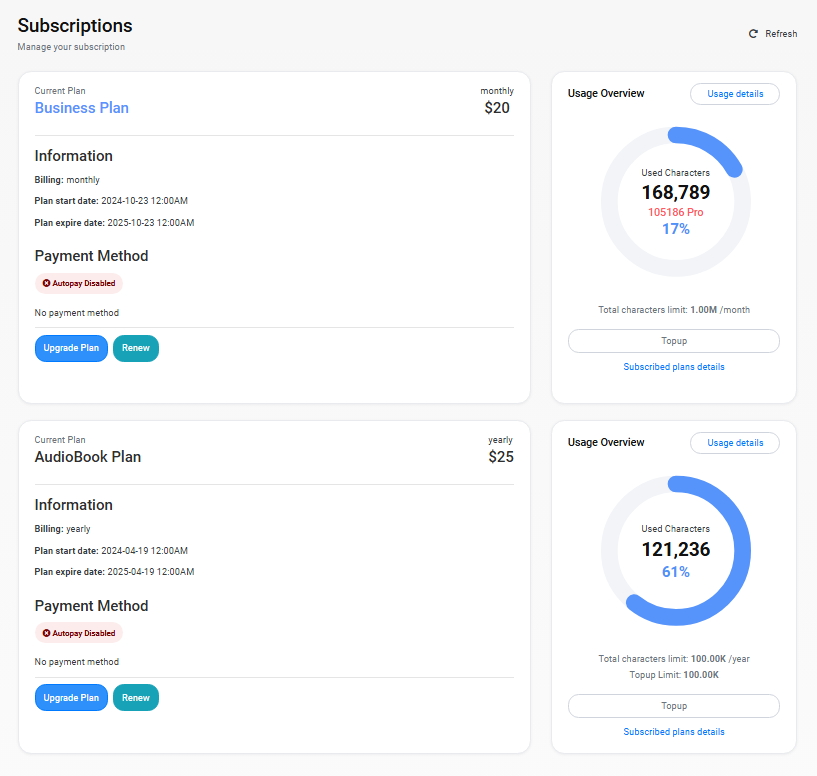
To view more detailed information about your plans, including your top-up characters, follow these additional steps:
Step 3: Locate the 'Subscribed Plan Details' link on the middle-right side of the page, just below the 'Top-up' button.
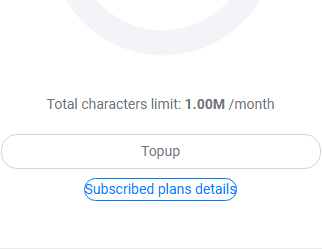
Step 4: Click the 'Subscribed Plan Details' link. You’ll see a detailed overview of all your active plans, including:
- The plan name.
- Characters used .
- Total characters limit of the plan.
- Plan expiry date.
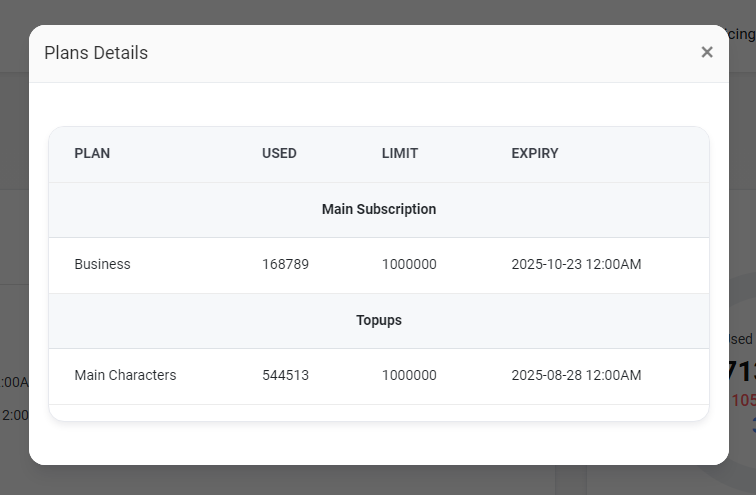
This action can be done with the both Main and Audiobook plan.