Voicemaker allows you to create your own AI-generated voice by uploading or recording your voice samples. This feature helps you generate high-quality, personalized voice output that can be used across various conversions on the platform. Follow the steps below to easily clone your voice.
Steps to clone your Voice
Step 1: Click on the 'Voice Cloning' button located on the top menu bar.
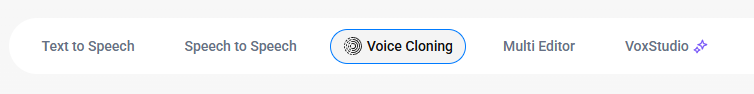
You will be redirected to the voice cloning page where you’ll find all necessary information and guidance for the process.
Step 2: In the voice cloning window, you will see two options to upload your voice audio or Record the audio directly from your device.
Voicemaker also offers an AI-powered feature to remove background music. If needed, enable it before recording. Please note, only minimal background audio can be removed.
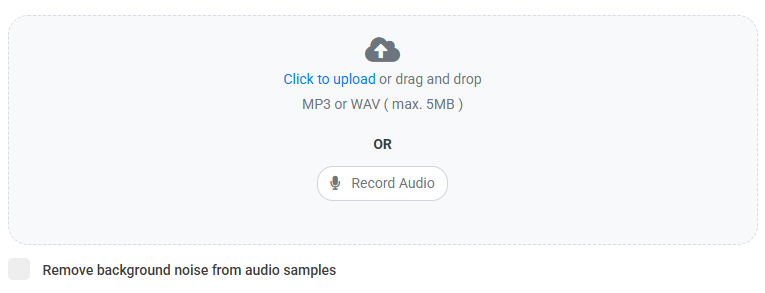
Once you upload or record your samples, they will appear in a list format below. You can preview each sample by clicking the triangular play button or delete it by clicking the bin icon.
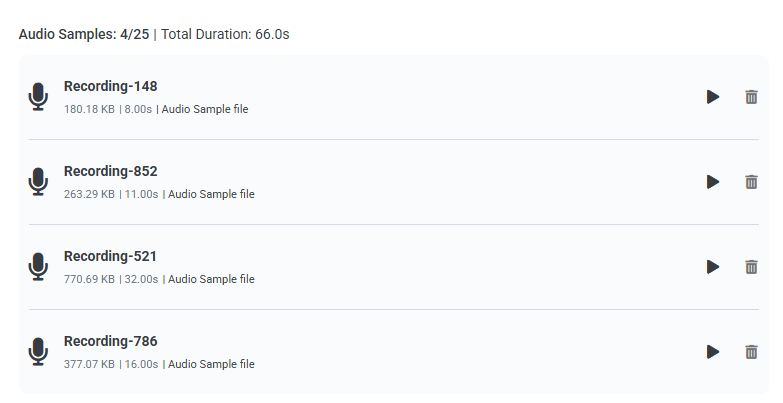
You can add up to 25 audio files for a single voice, provided the total size is under 10 MB and atleast a minute of duration.
Step 3: Click on the 'Process' button located at the bottom-right corner of the page.
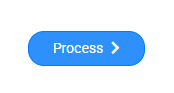
This will take you to the next step where you enter the voice details.
Step 4: On the 'Voice Information' page, fill in the following fields such as Voice Name, Category and Labels, Description about the voice
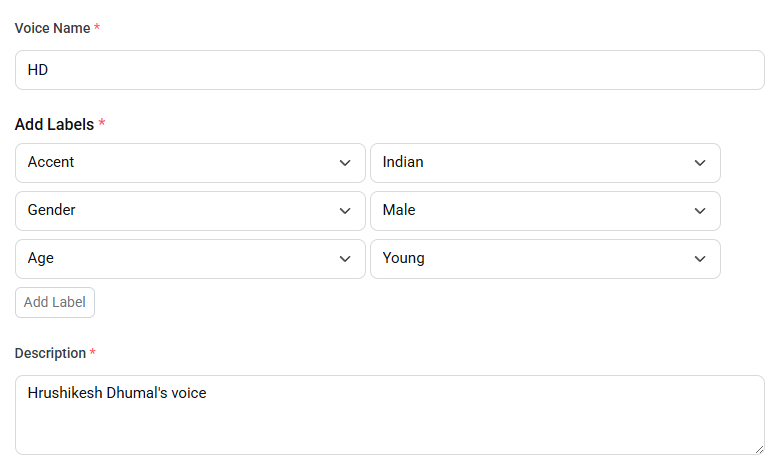
Step 5: Accept the consent and click on the 'Clone Voice' button located in the bottom-right corner.
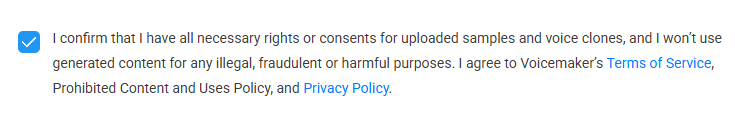
Once submitted, the voice cloning process will begin. It usually takes less than 5 minutes to complete.
After the process finishes, you will be taken to the final preview page where you can listen to the cloned voice.

You can either use it immediately or click on the 'Skip' button if you wish to use it later.
Accessing your cloned voices
To manage your cloned voices, click on the 'Cloned Voices' tab. From here, you can:
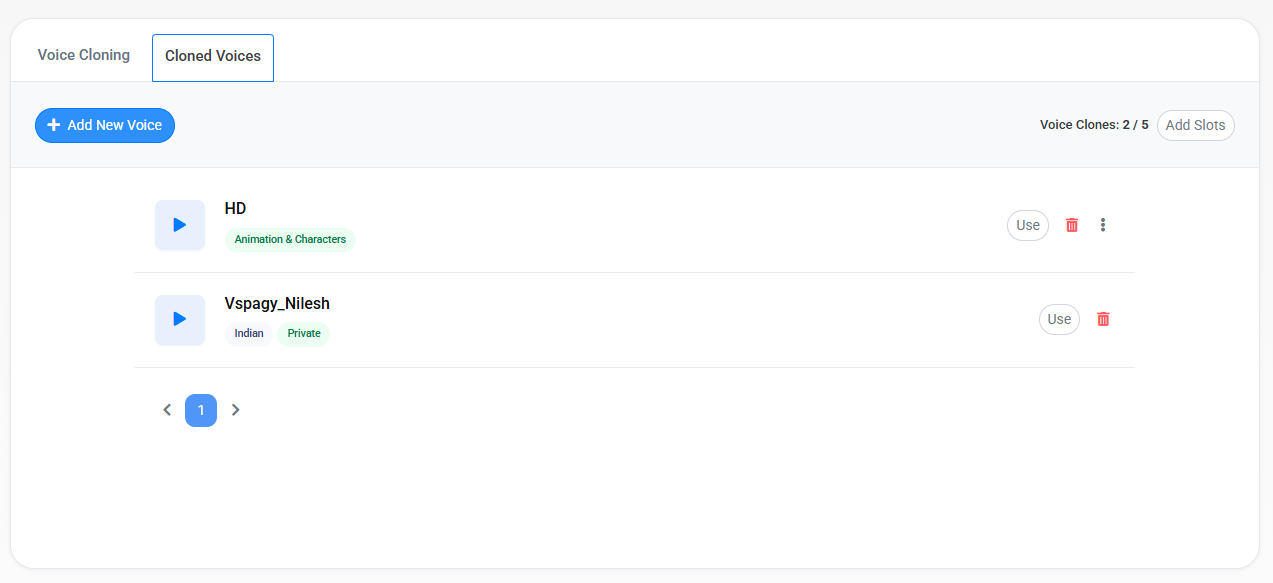
Use a voice by clicking on the 'Use' button

Delete a voice by clicking the 'Bin' icon

Edit a voice by reuploading new samples
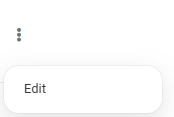
By following these steps, you can successfully clone your voice and start using it in your projects within minutes.