Easily access and download your invoices for all your purchased plans in your system. Follow the steps below to retrieve them directly from your account.
Steps to Download Your Invoices
Step 1: Click the 'Profile' icon located at the top-right corner of the homepage.
Step 2: From the dropdown menu, select 'Subscription'.
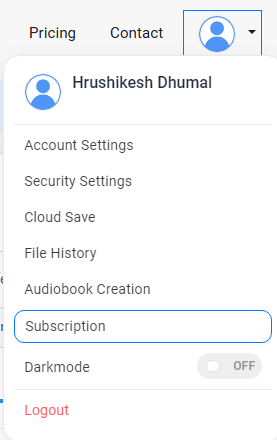
On the 'Subscription' page, you’ll find all your plan details and statistics. To download your invoices:
Step 3: Scroll to the bottom of the page. Here, you’ll see a table displaying the invoices for all your purchased plans.
Step 4: Locate the invoice you wish to download and click the Download button on the right-hand side of the table.
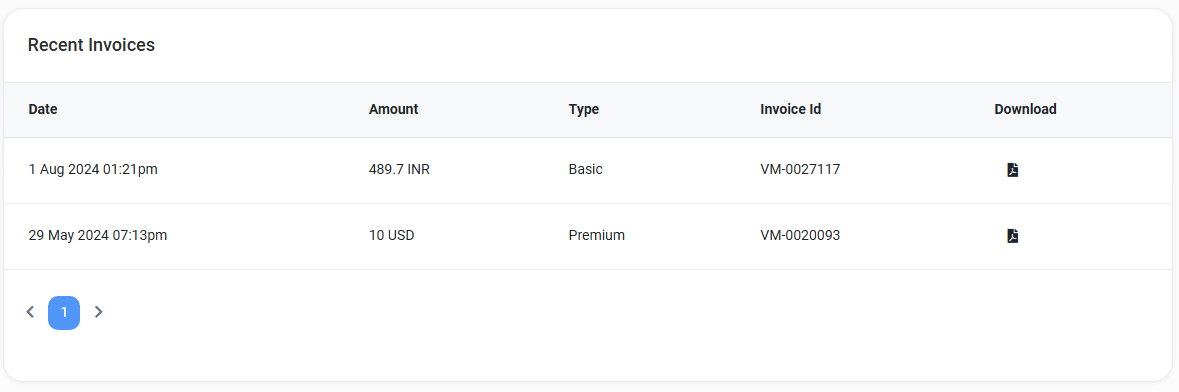
Important Notes
- Automated invoices are available for plans purchased directly through our Pricing page.
- If you purchased your plan manually via Bank Transfers or Cryptocurrency, you’ll need to request a copy of your invoice by contacting us at [email protected].