Voicemaker offers ProV1 and ProV2 voices as part of our advanced multilingual voice engine. These voices are designed to provide highly expressive, natural-sounding output and are ideal for content that involves multiple languages or specific pronunciation accuracy.
ProV1 voices are optimized for multilingual use and count characters at a 1x rate, making them more cost-effective for longer texts.
ProV2 voices offer multilingual conversion and enhanced naturalness, especially for expressive and emotional speech, and count characters at a 2x rate due to their higher processing complexity.
Steps to convert a single language with ProV1/V2 voices
Step 1: Type or paste your text into the Text box on the editor page.

Step 2: Select a ProV1 or ProV2 voice from the Pro Voices section and click on the 'Submit' button.
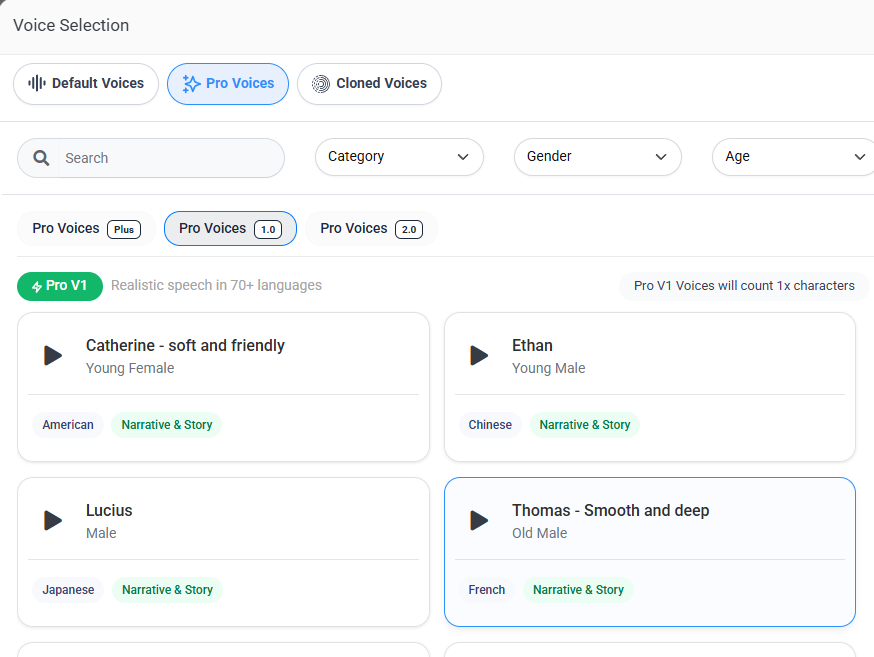
Step 3: After selecting your voice, you will be redirected back to the editor. Select the entire text you entered.
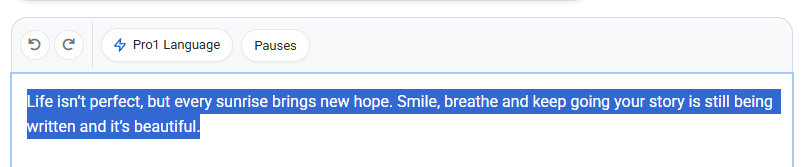
Step 4:
If you are using a ProV1 voice, click on the 'Pro1 Language' button.
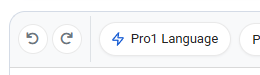
If you are using a ProV2 voice, click on the 'Pro2 Language' button.
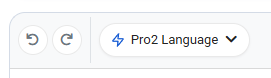
Step 5: Select the language of your choice from the list provided.
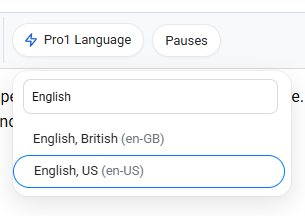
Step 6: Once a language is selected, it will be the default language for your script.
Step 7: Adjust your Voice Settings or apply VoxFx effects as needed, then click on the 'Convert to Speech' button.
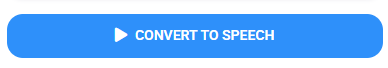
This process ensures your text is read fluently and without language mismatches, giving you the best quality output from ProV1/V2 voices.