If you're looking to transfer your account to a new email address, here's a straightforward guide to help you through the process:
Step 1 : Click on the 'Profile' icon at the top right corner of the homepage.
Step 2 : From the dropdown menu, select 'Account Settings'.
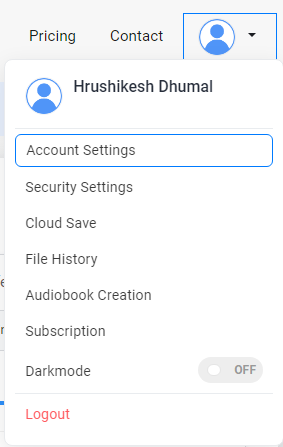
Upon accessing the 'Account Settings' page, you'll find the option to update your Email right at the forefront. Here's what you need to do:
Step 1 : Erase your email and replace it with your New Email - Please make sure to enter your email in lower case only.
Step 2 : Click the 'Submit' button.
Your changes will be promptly reflected in your account.
Important Note: If the email you're trying to change to is already registered on Voicemaker, you may encounter an error. In such a scenario, it's imperative to take the following steps:
- Prior to updating your email, ensure that any existing account associated with the new email address is deleted.
- If the email is new to our system, you'll receive a verification link in your inbox after submitting the change.
- Upon verifying your new email address, your subscription will be seamlessly switched to the new email automatically.
This process ensures a smooth transition and uninterrupted access to your Voicemaker account.