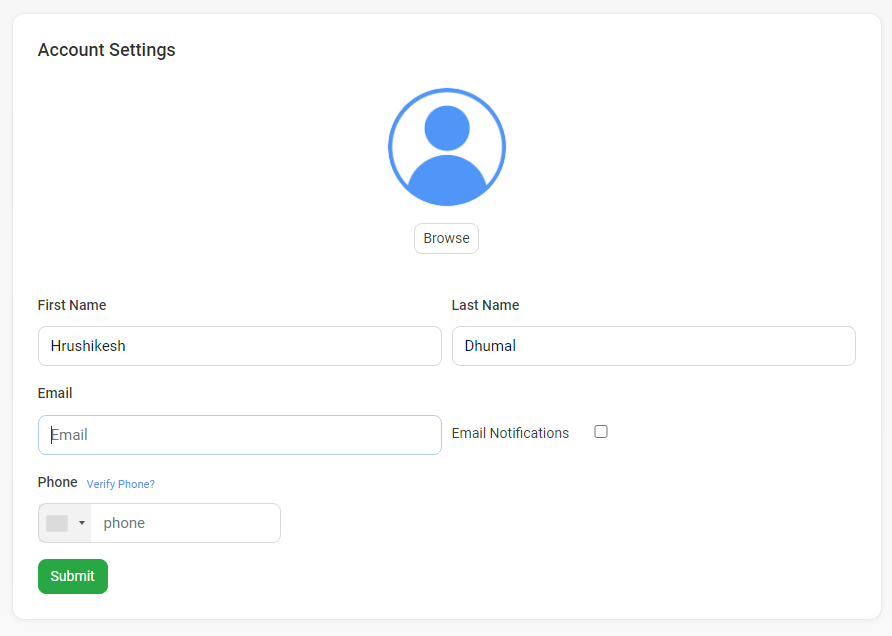Updating your personal information is now easier than ever with our streamlined process in the 'Account Settings' section. To make any changes, just follow these simple steps:
Step 1 : Click on the 'Profile' icon at the top right corner of the homepage.
Step 2 : From the dropdown menu, select 'Account Settings'.
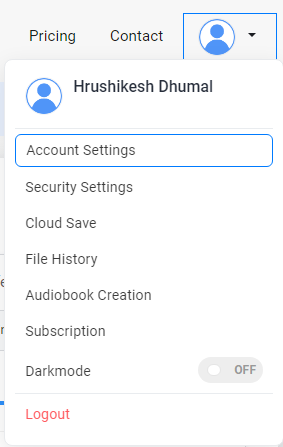
Upon accessing the 'Account Settings' page, you'll find the option to update your Name right at the forefront. Here's what you need to do:
Step 1 : Enter your new details in the designated fields.
Step 2 : Click on the 'Submit' button.
Your changes will be promptly reflected in your account.
However, when it comes to altering your email address, it's crucial to exercise caution. Before proceeding, we strongly advise referring to our comprehensive guide on 'How to Change Your Email'.