You can adjust the speed of the complete text by using the Voice Settings or some part of the text using SSML tag.
Adjusting the speed of complete text
Step 1 : Enter your text into the text box and select your favourite voice in the language of the text.
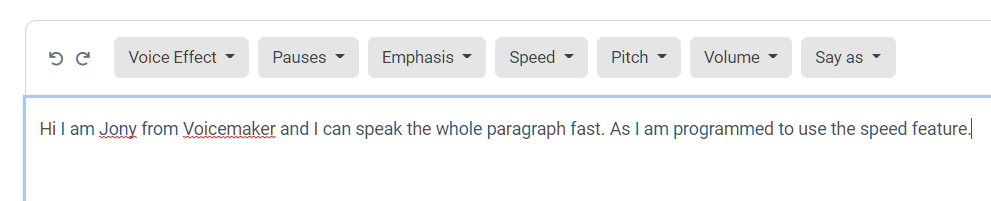
Step 2 : In the right side bar, under 'Voice Settings' you can adjust the speed of the voice. Positive value will make the speed fast and vice versa. Click on 'Convert to Speech' and your audio is ready.
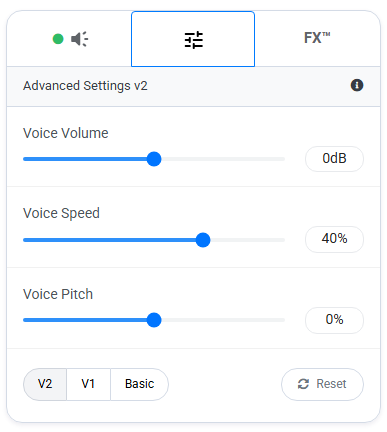
Here in the above example I have increased the value of speed and the result is as follows.
Adjusting the speed of some part of the text
Step 1 : Enter your text into the text box and select the word or sentence you want to change the speed.
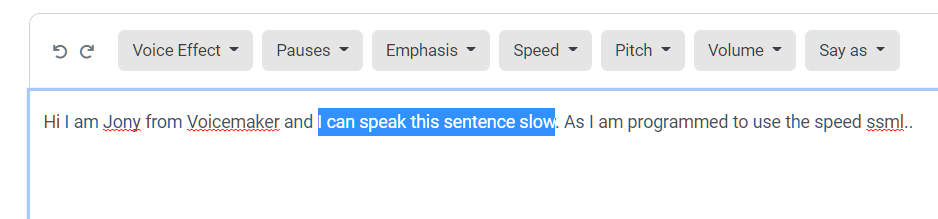
Step 2 : Click on the Speed dropdown and select the slider value and click on submit.
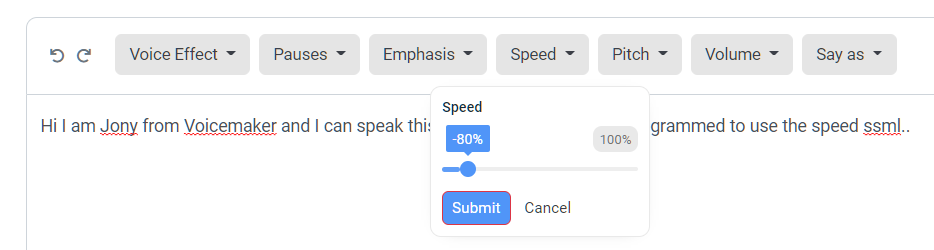
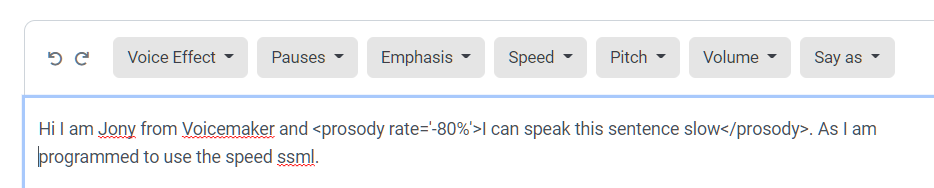
Step 3 : Select your favourite voice in the language of the text and click on 'Convert to Speech' button.
Here is the final result of the above scenario