Unlock the flexibility to change your password effortlessly with our user-friendly system. You can update your password using one of two methods outlined below:
Method 1: Changing Password through Account Settings
Step 1 : Click on the 'Profile' icon at the top right corner of the homepage.
Step 2 : From the dropdown menu, select 'Account Settings'.
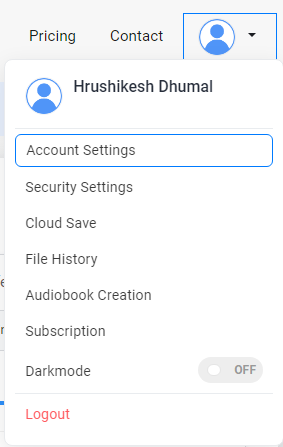
Upon accessing the 'Account Settings' page, you'll find the option to change the password below the Billing details section. Here's what you need to do:
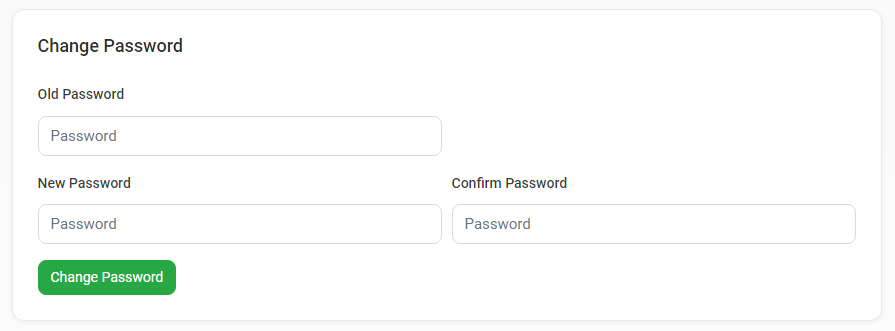
Step 1 : Enter your current password as a security measure
Step 2 : Input your desired new password into the designated field
Step 3 : Confirm your new password by entering it again to ensure accuracy and prevent any typos or errors.
Step 4 : Click on the 'Submit' button.
Method 2: Changing Password through Forgot Password Link
To ensure the security of your account, we've implemented a simple and secure password reset process. If you ever forget your password, follow these steps to reset it:
Step 1 : Click on the 'Login' button from the top right corner from the Home page.
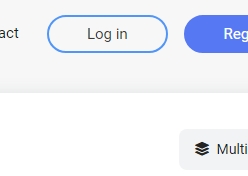
Step 2 : A new Login window will appear, Click on the 'Forgot Password' link located below the Login button.
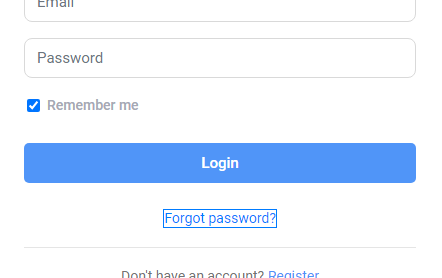
Step 3 : A new popup window will ask you to enter your email you have already registered on Voicemaker. Please make sure to enter the email in lower case and then click on the 'Password Reset' button.
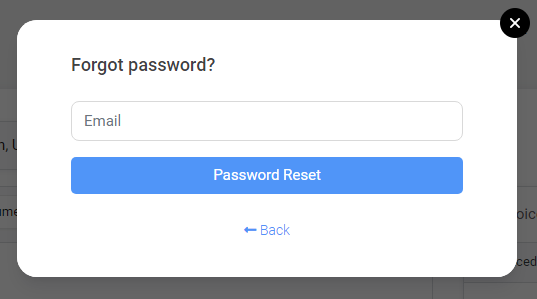
You will receive an email with the link to reset your password in your inbox. Please make sure to check the spam folder of your mail as well and mark the email as 'Not Spam'
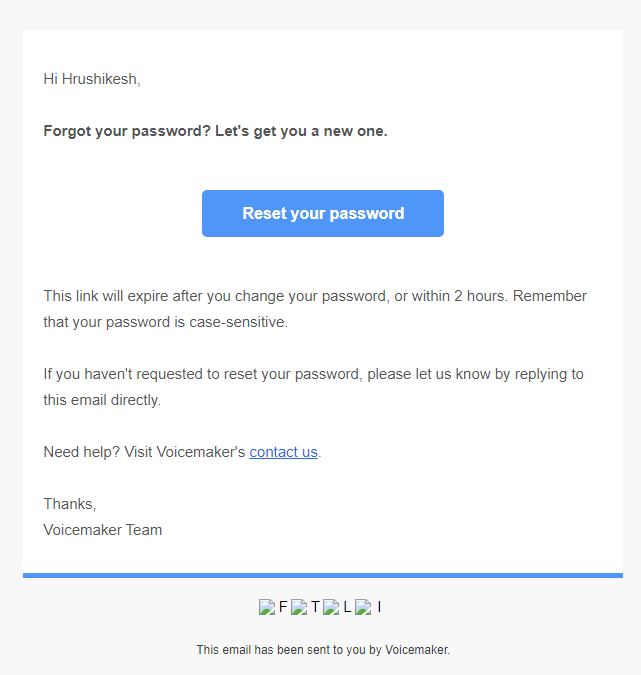
Once you click on 'Reset your password' button, verify your email and enter your new password, confirm and the click on the 'Change Password' button.
Now you are all set to login with your latest credentials.
if you face any issue in changing your password, feel free to reach out to us over : [email protected]