Managing your subscription details is quick and simple. By following the steps below, you can view all your subscription information, including active plans, characters used, renewal dates, and more.
Steps to Check Your Subscription
Step 1: Click the 'Profile' icon located at the top-right corner of the homepage.
Step 2: From the dropdown menu, select 'Subscription'.
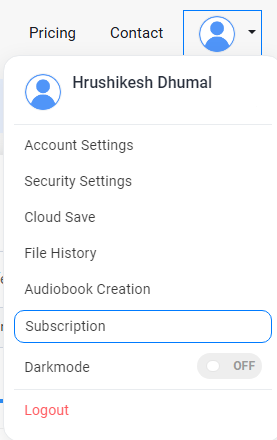
On the 'Subscription' page, you can find all the details about your subscription, including:
- Character Usage: Check the total characters used and remaining in your plan.
- Active Plans: View your current subscription type (Basic, Premium, Business, or Audiobook plans).
- Plan Expiry Date: See when your plan is set to renew or expire.
- Top-Up Options: Easily add more characters if needed.
- Invoice Access: Scroll to the bottom of the page to download invoices for your subscription.
Additional Features on the Subscription Page
- Usage Overview: Quickly track your character consumption with a breakdown of conversions, Pro+ usage rates, and remaining balance.
- Subscribed Plan Details: Click on this link for an in-depth view of your subscription, including the plan name, start date, and total character allocation.
- Renewing Your Plan: If your plan is close to expiry or need to repurchase the same plan, you can renew it directly from this page by selecting the Renew option.
- Topping Up Characters: Easily add extra characters to your account by selecting the Top-Up button.
Important Links
For more detailed assistance, refer to these articles: