Emphasis tag helps with adjusting the weightage of a particular word or sentence. Let's say you want to highlight a particular word or sentence in your text, Emphasis will help you with the same.
Adjusting the Emphasis for a sentence
Step 1 : Enter your text into the text box and select the sentence you want to apply Emphasis for.
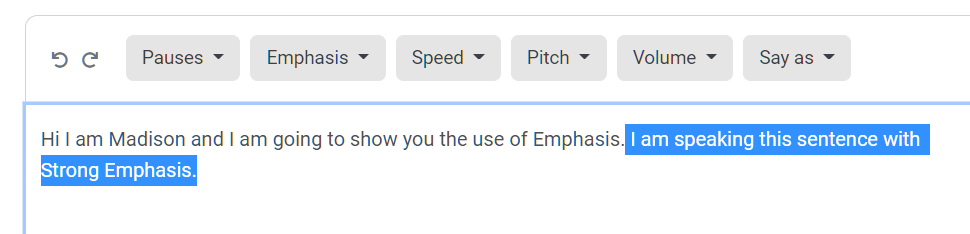
Step 2 : Click on the Emphasis dropdown and select the Emphasis you want to apply. Strong Emphasis helps in bringing more attention, whereas Reduced Emphasis makes it sound dull.
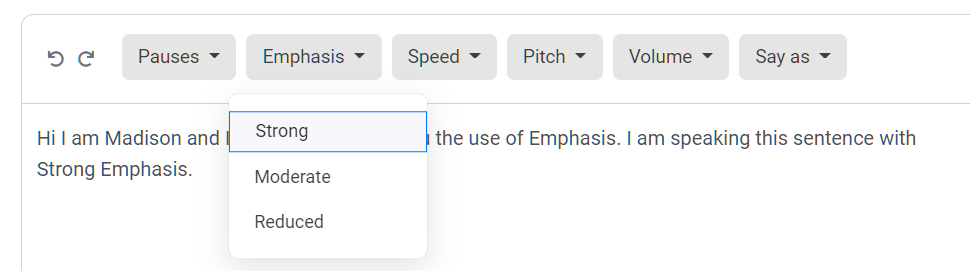
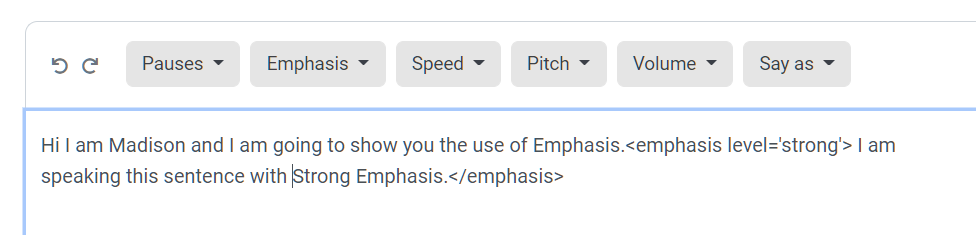
Step 3 : Select your favorite voice in the language of the text and click on 'Convert to Speech' button.
Here is the final result of the above scenario
Adjusting the Emphasis for a word
Similar to adjusting the emphasis for sentence, you can also adjust the emphasis for only a single word.
Here I have attached the script and the result of the script.
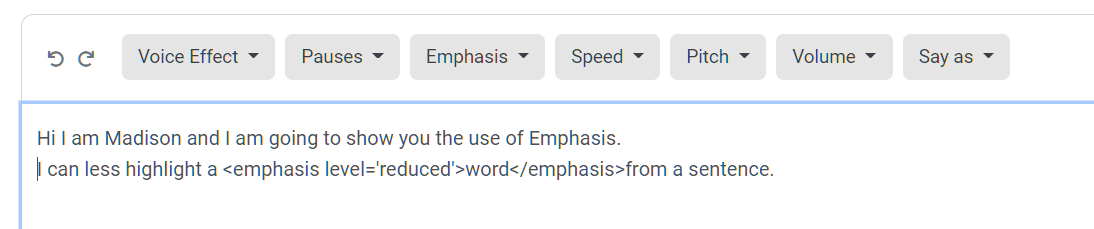
Result