You can adjust the pitch of the complete text by using the Voice Settings or some part of the text using SSML tag.
Adjusting the pitch of complete text
Step 1 : Enter your text into the text box and select your favorite voice in the language of the text.
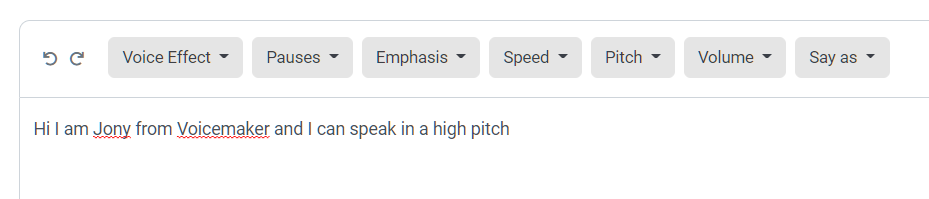
Step 2 : In the right side bar, under 'Voice Settings' you can adjust the pitch of the voice. Positive value will make the pitch high making the voice sound like a child and vice versa. Click on 'Convert to Speech' and your audio is ready.
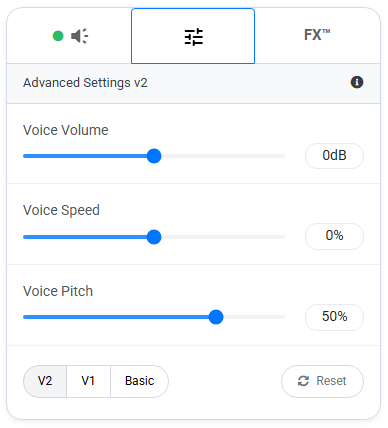
Here in the above example I have increased the value of Pitch and the result is as follows.
Adjusting the pitch of some part of the text
Step 1 : Enter your text into the text box and select the word or sentence you want to change the pitch.
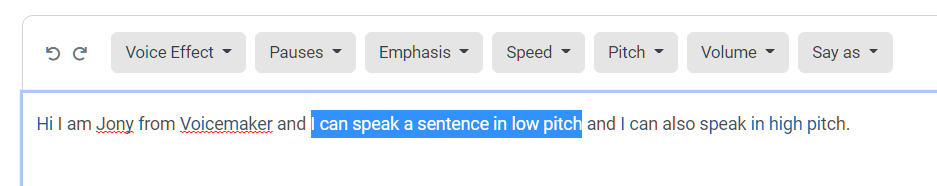
Step 2 : Click on the Pitch dropdown and select the slider value and click on submit.
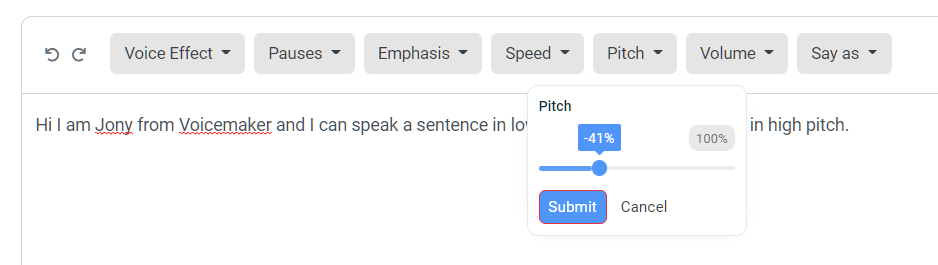
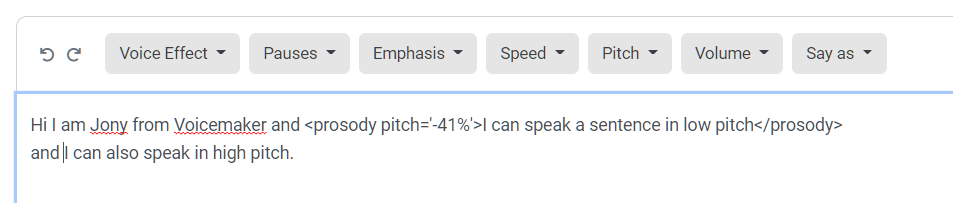
For a clear understanding I have attached low and high pitch as we have applied the pitch ssml for low pitch similarly me can add for high pitch by selecting the sentence.
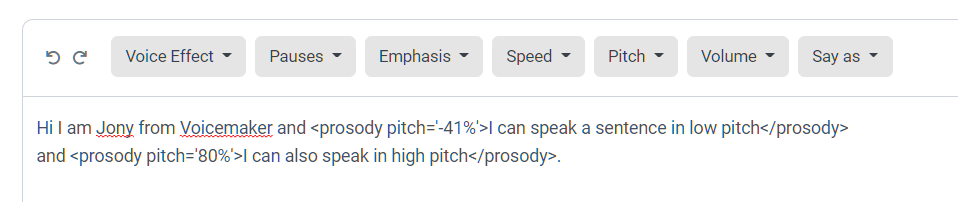
Step 3 : Select your favorite voice in the language of the text and click on 'Convert to Speech' button.
Here is the final result of the above scenario
The SSML pitch has a low intensity as changing the pitch highly would result in disturbance of the voice in listening.